Memes in the Classroom for Engagement and Learning
WHAT DO YOU MEME?


Faculty Focus | December 12, 2018 | Marc Reyes, Kristi Kaeppel, and Emma Bjorngard-Basayne

It comes as no surprise that the way we consume information is changing. Increasingly, we are moving from text-based forms of information to visual ones, as evidenced by the popularity of visual social media sites such as Instagram, Snapchat, and Pinterest. Not all of these visual forms are vacuous as we might be inclined to think. Memes and GIFs, for example, are more than just a way to pass the time while we wait in line—they often offer sharp political and social commentary that functions as a coping mechanism for living in absurd modern times. Rather than see these forms of visual media as leisure-time pleasures, we believe they hold potential to engage students in class and provide another vehicle by which to demonstrate concepts and communicate with each other.
Memes and GIFs are Icebreakers and Check-Ins
One of the ways we’ve successfully used visual media is as an alternative to the awkward first day of class introductions that can be so nerve-wracking for some that they may feel as if they’re hyperventilating.
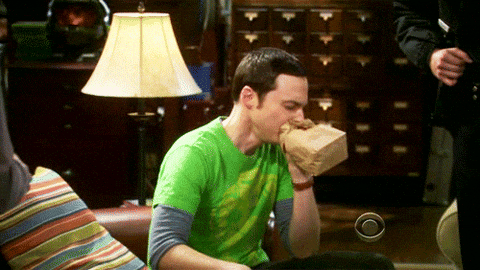
Emma has her students find a GIF /meme online that they feel shows their personality or current mood and has them copy and paste it into a Google Slide or Doc before the initial class meeting. Then on the first day, she projects the images and students get into small groups to discuss why they picked those particular GIFs/memes. Not only do students seem to connect with each other faster with this technique, the humor of the GIFs/memes appear to reduce anxiety and create a lighthearted, comfortable classroom environment. Some students remarked that seeing the GIFs/memes before the first day of class made them feel excited to meet their classmates.
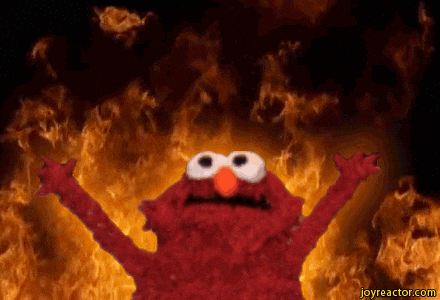
A student felt this GIF demonstrated how he felt about taking classes during summer session.
GIFs can also be used to convey how students are feeling about new material in a way that may be more honest than a verbal response. Ask students to find a photo, GIF, or meme that describes their feeling about a new course concept. If the majority of students are using memes that show confused or overwhelmed faces, it may be time to review.
Memes and Gifs As Ways to Explore Society and Culture
The old adage that a picture is worth a thousand words might be an understatement for memes and GIFs that have an uncanny way of encapsulating social controversies. As a way to begin to explore the cultural commentary around a topic, have students find instances of memes, GIFs, or other images that deal with the subject and analyze the underlying subtext of each. In our experience, this leads to a rich discussion and connects course content to current events.
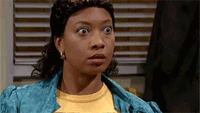
For example, the use of black people in popular GIFs also provides an entry point into serious discussion of the appropriation of black culture by white people, a concept known as digital blackface (Stark, 2018). Is the control of black individuals’ words, actions, and body a cyberspace version of a minstrel show? Are reaction GIFs of black people supposed to generate serious dialogue or are they being used solely for laughs? In these instances, a gif allows deeper conversations around race, culture, media representations, and the work produced by non-white bodies.
To Demonstrate Course Concepts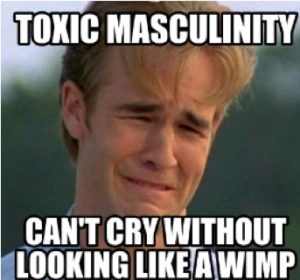
Moving up Bloom’s taxonomy from analyze to create, students can make their own GIFs and memes to demonstrate understanding of a course concept. This activity can be used in class as an informal and fun assessment technique. For example, the meme featured here has the character of Dawson Leery from the 90s show Dawson’s Creek crying.
A student could choose such an image to demonstrate their understanding of the meaning of toxic masculinity in which showing emotion is thought to be unmanly. Much like the art of summarizing, encapsulating a meme into an image with a pithy comment is a challenging, creative task. Meme and gif generating websites like makeameme.com make this process easy. Students can choose from a variety of existing photos or upload their own.
We believe that GIFs and memes foster connections to students and signal that we are willing to value the ways they regularly communicate. We clearly see a value in them as we use them daily when texting and tweeting, so why not leverage their popularity in class? For students anxious about classes, a familiar meme or gif can put them at ease, make them smile, and even affirm their identities and create a sense of belonging by referencing a piece of media they can relate to.
We encourage instructors to try using GIFs and memes in just one activity. If it goes well, consider using them more frequently, such as a way for students to get to know each other, explore societal issues and the surrounding commentary, and to demonstrate course concepts. You have a potentially powerful new teaching tool literally at your fingertips, so put it to use! We would love to hear what you tried, how it worked, and share ideas about digital pedagogy.
About the authors
Marc Reyes is a doctoral candidate in the department of history at the University of Connecticut. He also served as a graduate instructor in the university’s digital media & design department. Marc is working on his dissertation and will spend most of 2019 in India as a Fulbright-Nehru Fellow. Follow on Twitter @Marcus5F9
Emma Björngard-Basayne recently received her doctoral degree in Philosophy at UConn, and together with Kristi Kaeppel she is doing research on the role of women’s friendship in navigating male-dominated work environments. She works as an Academic Advisor and Program Coordinator in the UConn School of Business. Follow on Instagram @emmabjorngardbasayne
Kristi Kaeppel is a PhD candidate at the University of Connecticut and an instructor at Holyoke Community College. Her research interests include teaching critical thinking, de-biasing education, and women’s navigation and resistance of patriarchal work environments. Follow on Twitter @Kaeppel or @UConnGCCI
Hess, Amanda and Shane O’Neill, “The White Internet’s Love Affair With Digital Blackface,” New York Times video, Nov 28, 2017, https://www.nytimes.com/video/arts/100000005615988/the-white-internets-love-affair-with-digital-blackface.html?playlistId=100000005552828
ISTE | January 22, 2021 | Sharon Serano

I love memes and enjoy sharing them on Facebook, Twitter or even emailing them to friends and coworkers. But until several years ago, it never occurred to me to use a meme generator, a fun communication tool, in the classroom.
For those who aren’t familiar with them, memes (pronounced meemz) are a cultural element or system of behavior that is passed from one individual to another. These days, however, they've come to be known as those images with a a bold quote, sentiment or saying. They are a vehicle to express commentary on a phenomenon or a relatable event and are shared on social media to capture attention or elicit a quick laugh.
During the inauguration of President Biden, a picture of Sen. Bernie Sanders wearing large mittens and sitting alone on a chair with a morose expression on his face was quickly turned into thousands of different memes that place his image against all sorts of historical, geographical and cultural backgrounds.
It created a unifying topic of humor.
One night while working hard on my lesson plans, my 14-year-old son decided to poke fun at me by sending me a text with the following meme that he created:
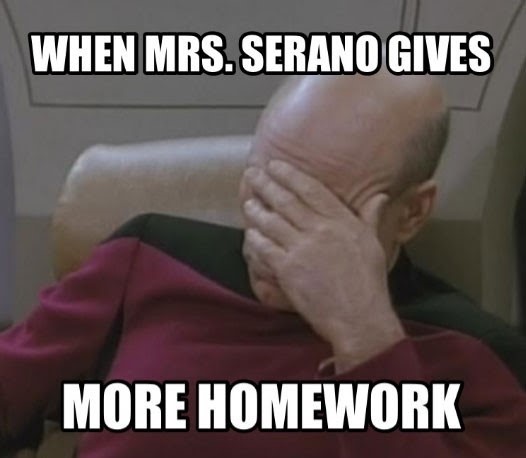
I had to laugh because it was so true. And in that moment, I had an epiphany. What if I asked my students to create math-themed memes? The next day I set out the criteria for The Math Meme Project:
I told them to use one of the many meme-creation tools available to make their original meme. To get the ball rolling, I gave my students a handout with a few examples of math memes that had been published on the internet. Other than that, I didn't give them much direction because I wanted them to figure it out on their own.
Most students already had meme-making apps on their phones, but some students found a few websites online to create their submissions. The students were able to create these memes without any guidance from me.
If your students are younger, you may need to guide them through the process. The task of creating memes is simple once you find the right tool. Meme-creation apps are easy to find for laptops, tablets or smartphones. Search “meme-creation program” in the Apple App Store, Google Play or on your laptop, and many options will come up, including Meme Creator, Meme Generator and Quick Meme.
It’s important to preview any meme program before assigning it to the students to avoid fees or inappropriate content. Most meme-creation programs are free but some charge a small fee for an ad-free version.
Also, some meme-creation programs show other users’ creations, some of which may be intended for a mature audience. Review the meme-creation homepage before inviting the students to the site. It might be best to avoid the webpage all together and just download the app onto devices before the lesson.
By the time the due date arrived, I was delighted to find 38 students had turned in more than 100 memes! And I was struck with a revelation: Memes are a great educational device for teachers and students alike to promote clarity, pedagogy and humor.
I was so proud of my students’ creations that I handpicked the best of them and included them — along with my son’s and a few of my own — in a video that I posted on my YouTube channel and shared it with my students.
The Math Meme Project video became a hit and has been viewed thousands of times by people all over the world, including the U.S., Philippines, Hong Kong, South Africa, Malaysia, Australia, Austria, the United Kingdom, Ireland, Mexico, Canada, India, Honduras, Tunisia, Brazil, Germany, Turkey, Czech Republic, Philippines, Finland, Spain, Qatar, Romania, Begium and Indonesia.
I used the same project the following year as an extra credit opportunity with my math students. To introduce the project, I showed my classes the video from the previous year and encouraged them to create their own memes. As a result, I received almost twice the submissions as the year before. However, I ran into new problems with Math Meme Project 2017 video, namely having to be more selective to keep the video from being too long and to remove those that had political leanings.
This project has inspired other teachers to replicate this project with their classes. Bernadette Bogacki, a math teacher at Washington Township High School in Sewell, New Jersey, tried it with her Algebra 2 and pre-calculus students. She said the students enjoyed being able to think about math in a fun and imaginative way. “It helped to make the concepts more accessible in their minds — less stressful in a way. They really enjoyed collaborating with each other, sharing ideas and laughing in the process.”
Here are some ways you can use memes in your classroom.
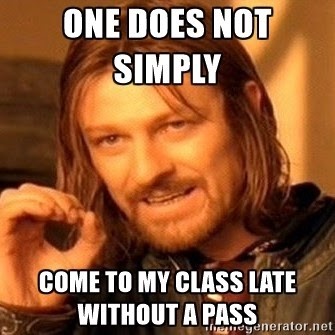
Make a meme for each rule and post them in the classroom. As an alternative ice-breaking activity on the first day of school, ask students to create their own memes based on the rules and share the best ones with the class or post on the bulletin board.
Students can create memes to define or use new vocabulary. Display the word at the top, and place the definition or a sentence using the word below.
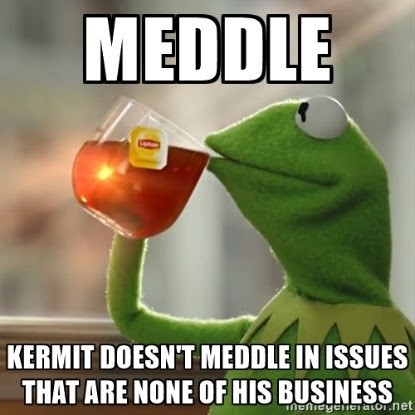
Students can use memes to dramatize a point from a novel or short story they are studying. Teachers can break the class into groups and have each group create a meme from assigned chapters in a class novel.
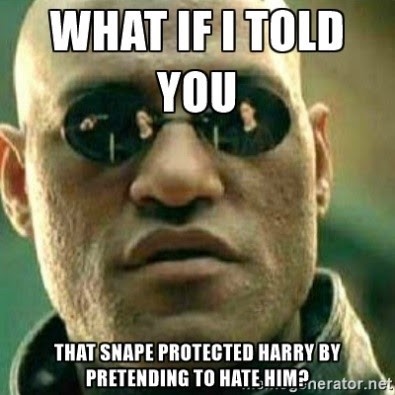
Teachers and/or students can import an image into a meme-creation program and make their own meme with a witty subtitle.

Students can also create memes as a way to review the material or to explain math formulas or science concepts.
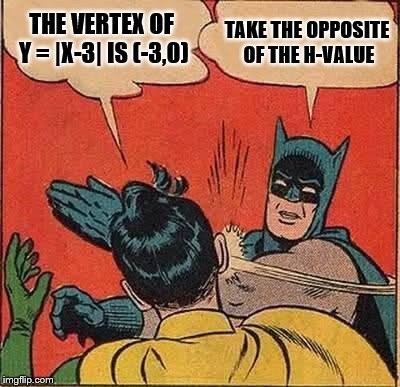
Aside from being a fun and novel way to get student engaged in content, these assignments can address the Creative Communicator standard, part of the ISTE Standards for Students, which expects students to communicate clearly and express themselves creatively for a variety of purposes using the platforms, tools, styles, formats and digital media appropriate to their goals.
Memes can also allow student to share messages around the topics they are passionate about to muster support for social justice issues, which is one of the five digital citizenship competencies of the DigCitCommit initiative.
This is an updated version of an article published on the ISTE Blog on Dec. 2, 2016.
Sharon Serano is a math teacher at Washington Township High School in Sewell, New Jersey. Follow her on Twitter @MrsSerano and check out her YouTube channel.

Use the power of pop culture to promote learning in your classroom.
We Are Teachers | Elizabeth Mulvahill | December 20, 2019
Humor (well, appropriate humor!) in the classroom is always a great idea. That’s why memes are such a fun and engaging tool to promote learning. They’re a fun and easy way to capture students’ attention and can be used for assignments as an alternative outlet for creative expression.
Creating memes is a fairly simple process. Here are a few tools you can use: Livememe, Quickmeme,Meme Generator and AutoMotivator. (A word of caution: These sites have images preloaded that may not be appropriate for your grade level. Be sure to check them out before you let your students loose.)
Also, sometimes memes cross the line from hilarious to snarky and irreverent in a quick beat. If you choose to assign your students meme creation as a class assignment, be sure to make your expectations clear from the get-go. For example, no foul language, no sexual references, no (implied) cultural insensitivity.
Here are seven ways to engage your students with memes in the classroom.
Using humor to remind students of classroom rules is more effective and less threatening than constant verbal reminders. And wouldn’t you rather get your point across with a chuckle than an eye roll and a huffy breath?
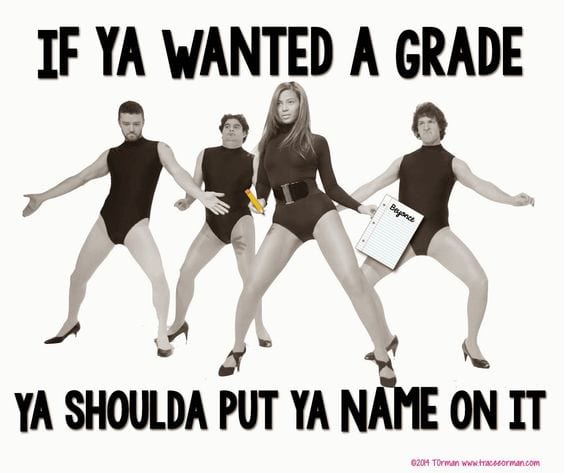
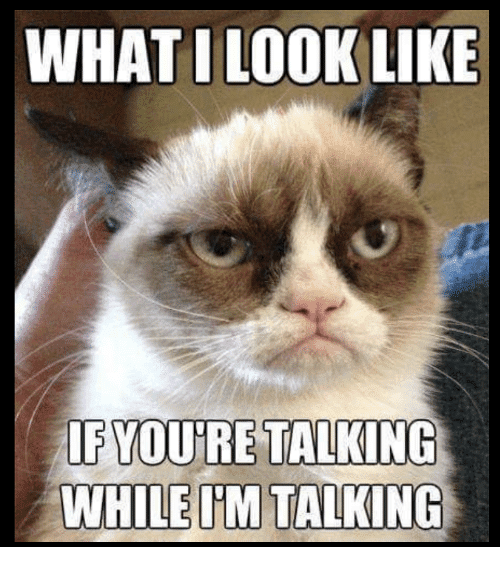
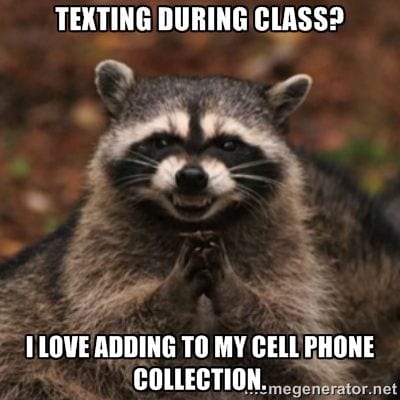

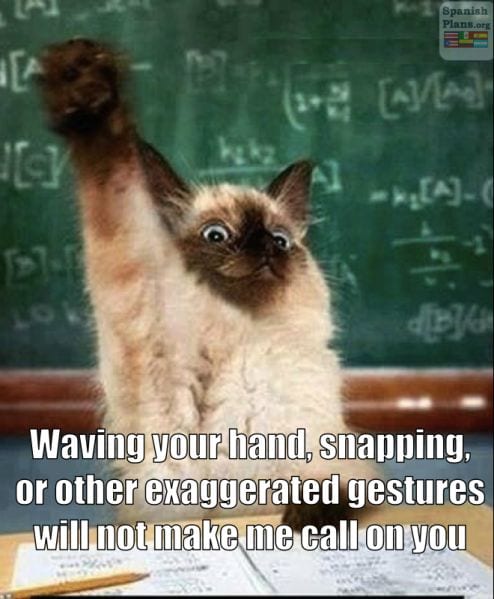
Combine grammar rules with funny images to help students remember them better.

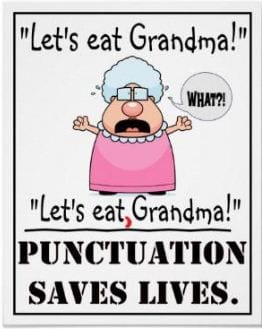
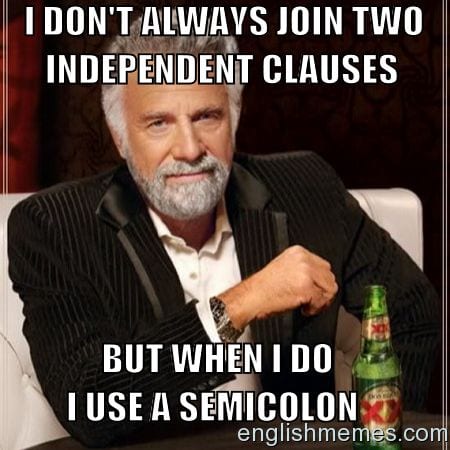
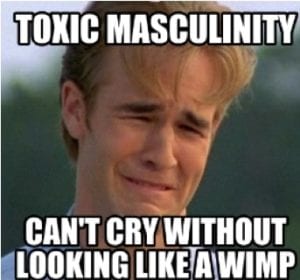 To build vocabulary
To build vocabulary
Let your students have a crack at illustrating words on their vocabulary list with memes. It allows for much more creative thinking. Students will have to understand the word fully before they can match it to an image. Also, memes are much less boring than your standard vocabulary worksheet.
Assign students to small groups and have each group create a meme to summarize a section of the class novel (or a set of chapters from the class novel).


Here’s how one teacher used memes for an assignment when her students were reading Hunger Games: Catching Fire.
Engage your students in a topic before you even begin by creating and displaying an intriguing meme to catch their attention as they walk into the classroom.
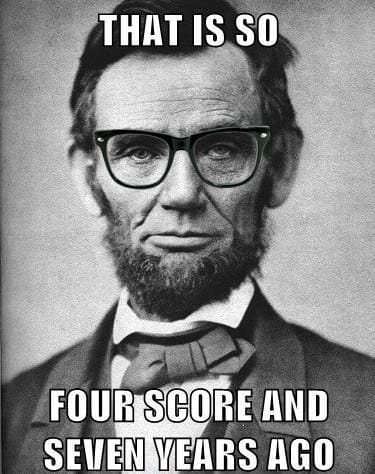
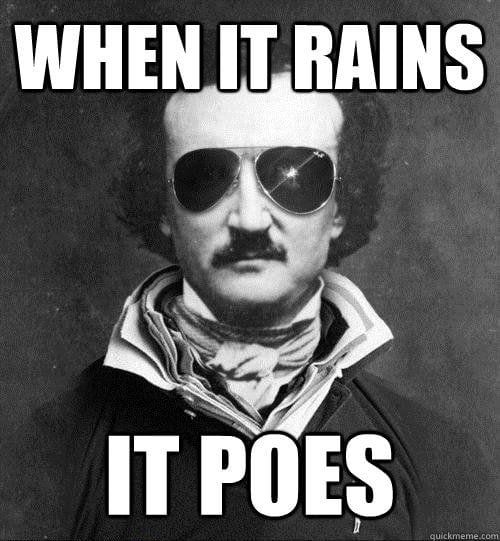
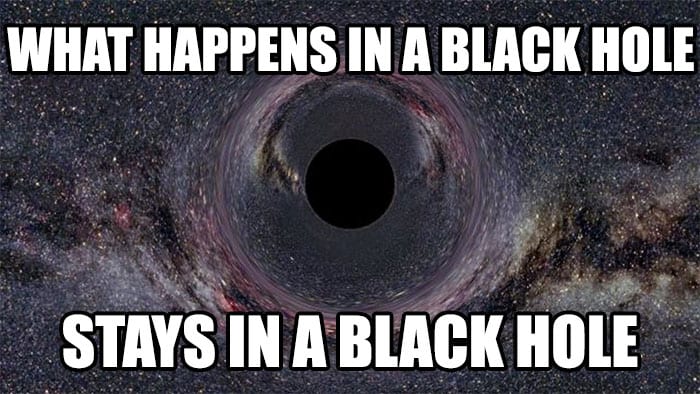
Make history lessons relevant by putting a modern twist on your students’ method of expression. Click on the link above to read more about “the power that memes have to foster storytellers and connect students with experiences and individuals from the past.”

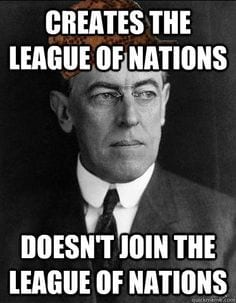
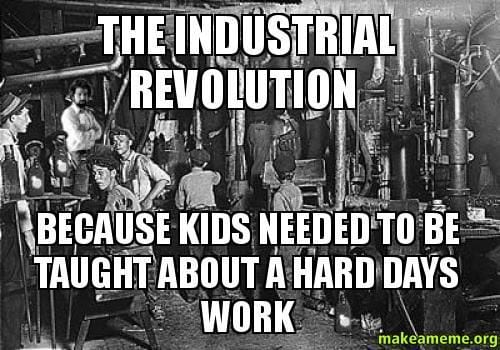
Most students would be hard-pressed to find the humor in mathematics, but memes lighten up the topic and put students in a creative frame of mind to find solutions.
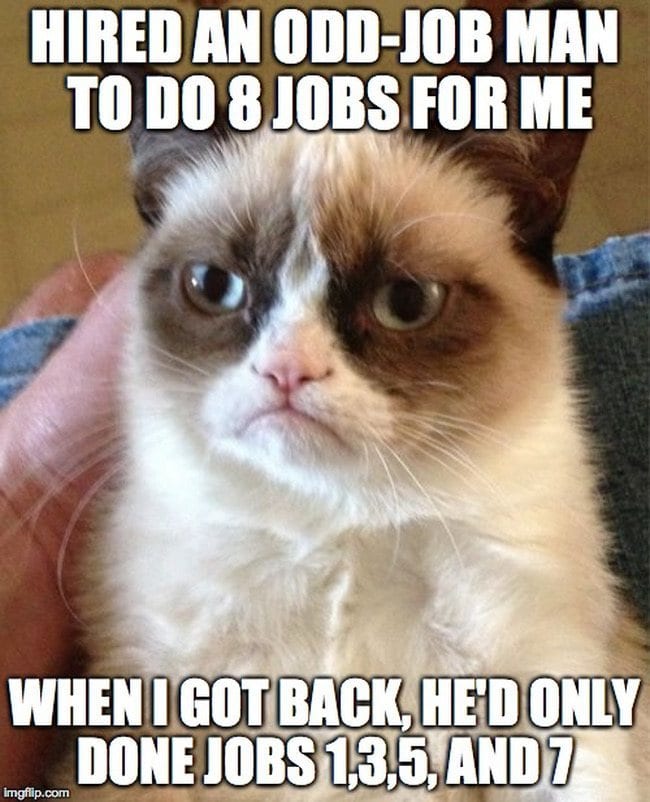
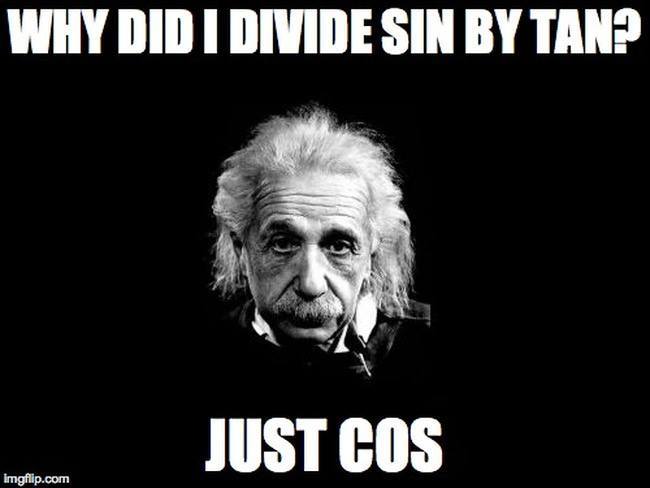
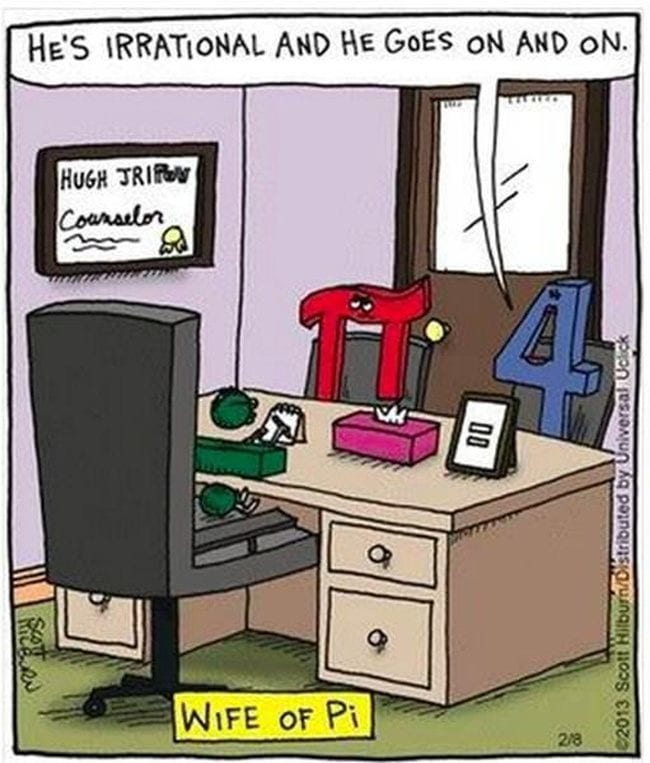
For more ideas about using memes in the classroom, check out ISTE’s 5 Ways to Use Memes with Students.
What is your favorite way to use memes in the classroom? Come share in our WeAreTeachers Helpline group on Facebook.
Also, check out How I Use Instagram in High School Language Arts.
Posted by Elizabeth Mulvahill Elizabeth Mulvahill is a Contributing Editor with WeAreTeachers. She has taught elementary, literacy and small group intervention. She currently resides outside of Boulder, Colorado and loves learning new things, hearing people's stories and traveling the globe.
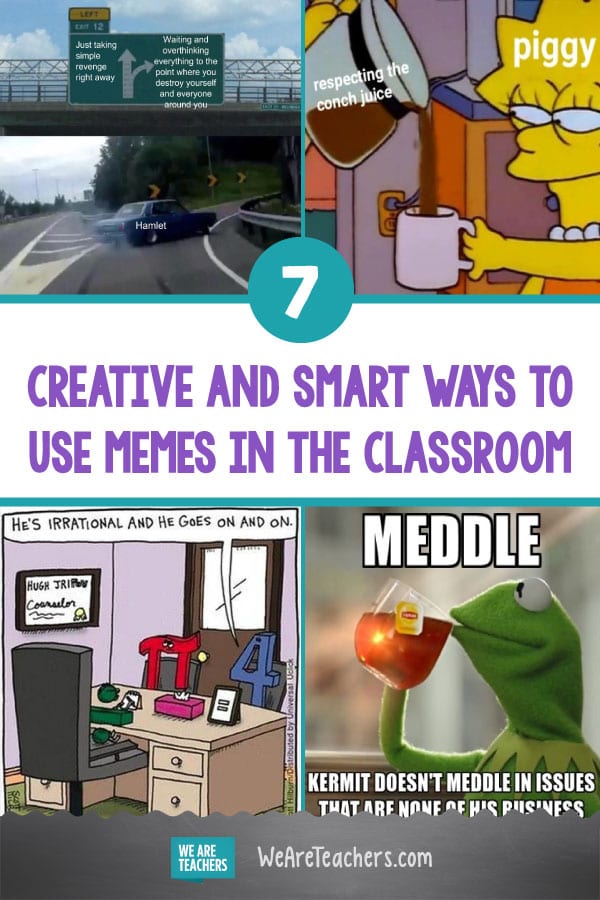
Technology in the Classroom | Michelle Bouslog EdTech teacher; M.A.Ed. in EdTech, Concordia University St. Paul, MN | May 18, 2021
The way the w
While memes and GIFs (pronounced “gif or “jiff”) often get lumped together as one and the same, technically they are slightly different. GIFs are animated images. While they have movement, they are not long video segments and more like the flipbooks you may have played with as a child. They don’t have any sound and often repeat themselves (much like the boomerang feature on Instagram).
Memes, on the other hand, are images embellished with text. They often relate to current events or social ideas. They can also be a block of text with no image attached, or they can have movement like a GIF does. So why can these moving images and text be effective in the classroom?
Memes and GIFs can be an effective tool to use in the classroom for many reasons. For starters, GIFs and memes are a language students already speak. Imagine their surprise the first time the teacher uses one during instruction! Using memes and GIFs are sure to grab students attention, help them stay focused, and even add some lightheartedness to lessons. They are another way to get students to respond to discussion questions or to help the teacher better understand how they feel about a particular topic. Below are some additional ways to use memes and GIFs as classroom tools.
A simple and entertaining way to use memes and GIFs in the classroom is for icebreakers. Pose a question to the students and have them choose a GIF or meme that would best represent their answer. “How was your weekend?” or “Use a GIF to show how you feel about our next science topic on plants.” Students will get a kick out of choosing a GIF and seeing their classmates’ responses.
Whether the GIF demonstrates joy, shock, or surprise, it can perfectly encompass how students feel in a less awkward way than putting it into words. Additionally, it will provide you with enlightening feedback. Someone had a terrible weekend? Best to check in with that student later. Nobody seems excited to learn about plants? How can you make the first few lessons more exciting to spark interest?
In English language arts, there are many ways to use GIFs and memes. When learning vocabulary words, have students write the definition and then add a GIF or meme that would best match that definition (good examples would include: exacerbant, infuriated, or disappointed). This creates a visual for the word and adds some flair to a normally tedious activity. Just finished a read-a-loud or a book study? Have students post a GIF or meme to reflect on the book, or create a journal of GIFs after every chapter to see how the book evolves.
GIFs and memes can help students when it comes to exploring society and culture. When political events are unfolding, have students search for GIFs and reflect on the ones they find. Teachers could even have their students research the history behind the GIFs they find (think Bernie Sanders or Donald Trump).
Searching for GIFs that positively or negatively portray a particular culture can also be a beneficial learning experience for students. How does the media portray white people, Black people, Christians, Muslims, etc.? Are there any underlying themes in the GIFs they find? Taking a look at GIFs or memes that were created can bring up some interesting conversations.
Piggy-backing off the use of GIFs and memes during political events, in general, GIFs are being extensively used for political and social commentary. Tumblr hosted a live #GIFOFF during the 2012 presidential election. The GIFs then transformed into memes that swept across social media and, in turn, influenced the narrative of the election. This topic can segway into educating students on digital citizenship and reminding them that their digital footprint is a permanent one StoryTelling in the GIF economy.
The way the world consumes information is continuing to evolve. Text-based forms of delivering information are transforming into visual ones as students and adults alike are using animated images and slogans in the form of GIFs and memes to more effectively get their viewpoints and feelings across. GIFs and memes are a way for educators to bring excitement to classrooms in a language students speak and feel comfortable using.
Hackernoon | June 22, 2021 | Aasif Khan - Writing about Mobile Application, Website & PWA, Development and SEO, Marketing, Analytics etc

After analyzing the popularity of these unique graphics, businesses have started utilizing memes for marketing campaigns and advertising products.
This article will explain to you in detail what memes are, how they are beneficial to your business, and provide you with a list of the top best free meme maker software available online.
The first meme of "Baby Cha-Cha" became viral in 1996, but until 2010, it remained underutilized. Memes are unique tailor-made images that are generally related to cultural inside jokes. They are the most circulating and visually appealing images that never fail to grab people's attention. Businesses have started utilizing memes for marketing campaigns and advertising products. Here is the list of top 5 meme maker software to make funny memes: QuickMeme is the best option for making funny memes.
A meme is an image or video with text written over it to represent specific feelings and thoughts. The first meme of "Baby Cha-Cha" became viral in 1996, but until 2010, it remained underutilized. However, today memes have become an interactive medium of communication for both individuals and businesses.
Memes are unique tailor-made images that are generally related to cultural inside jokes. They are the most circulating and visually appealing images that never fail to grab people's attention. Realizing the power of memes, businesses started circulating relatable memes to run their email campaigns, attract social media traffic and improve the brand's image.
Memes have become a part of the natural online experience of people. They are continuously gaining importance in the corporate digital world. Memes are turning into all-new ways of expressing a brand's emotions and expressions.
As the digital age is growing, businesses are discovering new ways to use memes and gain as much benefit as they can. From improving the rate of generating leads to requesting feedback from customers, businesses are taking help from these fun and interactive memes.
Designing a meme from scratch is not a wise choice as there are thousands of free meme maker software available on the internet. You can choose the one that best caters to your needs and get started with them.
More or less, in the first step, you have to choose a meme template for catering to your business needs. Then, you are required to add a one-liner or two-liner text over it. You can tweak that meme template a little and finally save or export it to your system.
Yes! It's that simple! But you have to pick your meme maker carefully. For your convenience, I've listed a few top free meme-makers available online.
Here is the list of top 5 meme maker software to make funny memes:

For creating attractive and straightforward memes, QuickMeme is the best option for making funny memes. This meme maker software has the simplest of user-interface with easy-to-use editing tools. Some of the unique features of QuickMeme are:
You can create a meme either by uploading your own image or choosing from templates offered by QuickMeme. It caters to all your business needs with ease.

Appy Pie’s free online meme creator lets you create funny memes irrespective of the format you wish for. It allows you to design memes in various formats- GIF, PNG, JPG, etc. It is one of the best meme creators who offers a drag-n-drop editor to build memes quickly. Some of the features of Appy Pie’s meme generator that set it apart is-
Easy-to-use
You can instantly turn an idea into a meme with Appy Pie’s visual editor, where you can easily find the template of your choice and turn it into a meme you want.
No watermark
Create memes online without worrying about the watermark of Appy Pie’s meme generator and simply own your meme.
Customizable templates
Whether you want to rotate an image or add text in your meme, Appy Pie lets you create unique memes with complete perfection.
Collaborate to create
If you want to collaborate with your team members to create multiple memes for your marketing campaigns, you can easily do it with Appy Pie’s meme generator.
Appy Pie offers a free meme generator tool to design memes in the easiest way possible. No matter how simple or complex a meme you want to create, Appy Pie got you covered.

One of the most popular and free meme maker software, MemeGenerator, lets you create memes for all your personal and professional needs. Whether you want to send a funny meme to your friend or a promotion meme to clients, MemeGenerator got you covered. It offers you the following features:

Make a Meme is a user-friendly meme creator that helps you design memes of different types, be it funny, happy, cheerful, etc. You can select the template, edit a little, and your meme is ready. Make a Meme is the simplest tool to use! It provides you with the following features to make your memes’ making the process fun.

LiveMeme is possibly the best free meme maker available on the internet. It offers tools for both beginners and professionals to create perfect memes. It provides you the following features for making exclusive memes.
You can easily create funny memes with the help of free meme creator software available online. Just remember your target audience, study the latest meme trends and use memes in balance. Meme marketing can prove really helpful to your business. So, why wait? Start creating your own memes today!
MiniTool Moviemaker | Zoe | Last Updated January 04, 2021

Memes are very popular and widely used on social platforms including Twitter, Facebook, and Tumblr. How to make funny memes? Take a look at the 10 best meme generators (including MiniTool MovieMaker) and create your own memes.
Memes can be found everywhere. They are funny and spread rapidly through social networks, which help people express their feelings in a simple way. Memes can be of different types, such as images, GIFs, video clips, etc. In this post, I’ll offer you the 10 best meme generators to create memes in JPG or GIF format.
Want to quickly make memes? Try the following best free meme generators!
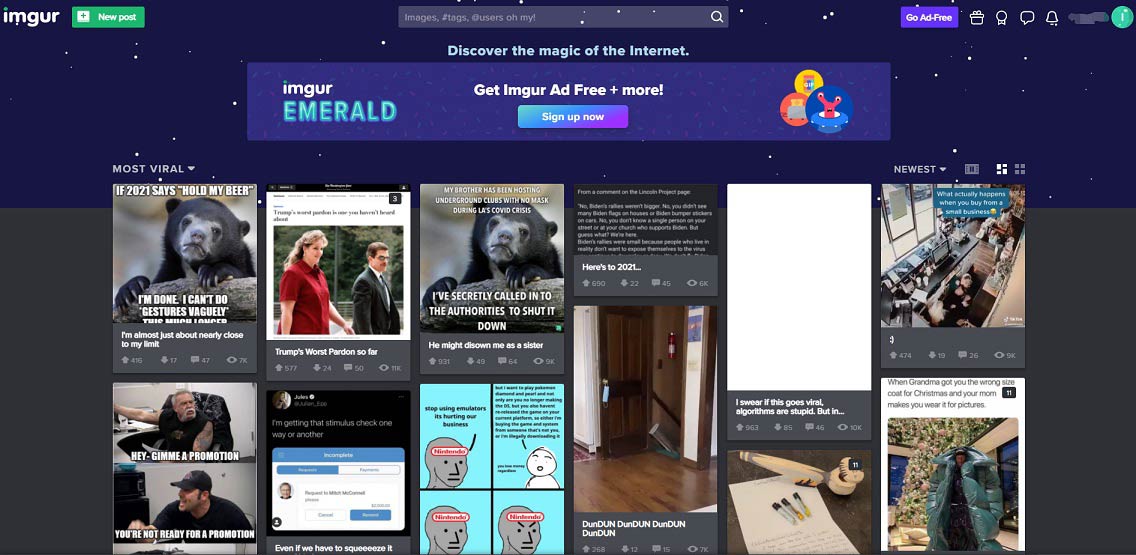
Imgur is the best free meme generator for those who want to create memes online. It offers tons of meme templates that allow you to create memes with custom text. Also, you can upload your own images from local and add the text that you want. When creating memes, you have the ability to adjust the size and position of the meme text, but you can’t change the meme font.
Besides making memes, this website holds countless viral images and GIFs. You can comment on other’s posts, repost your favorite images to Facebook, Twitter, Reddit, and Email, and download them to your device.
To make a meme with the best online meme generator – Imgur, you need to create an Imgur account at first. Next, click on New post and choose Meme Gen to launch the meme maker tool. Then choose the select a default meme or upload new background option to start generating a meme.
You may also like: Top 10 Popular Memes Right Now
Livememe, an online free meme generator, has a clean and straightforward interface. On this website, you will see a selection of funny memes such as Success Kid, Grumpy Cat, Tough SpongeBob, Confession Kid, Sophisticated Cat, etc.
To quickly find what you want, Livememe gives you the option to search for the wanted meme template by inputting the keyword in the search box. Instead of using the ready-made meme template, you can upload an image you want from the device. No sign-up requirements!
Go to the Livememe website, click on create a meme to select a ready-made template, or click on upload an image to import an image, and then add the wanted text to the image. After creating a meme, you can directly post it to Reddit, or right-click on the meme and save it.
Note: You can’t adjust the meme text position and size.
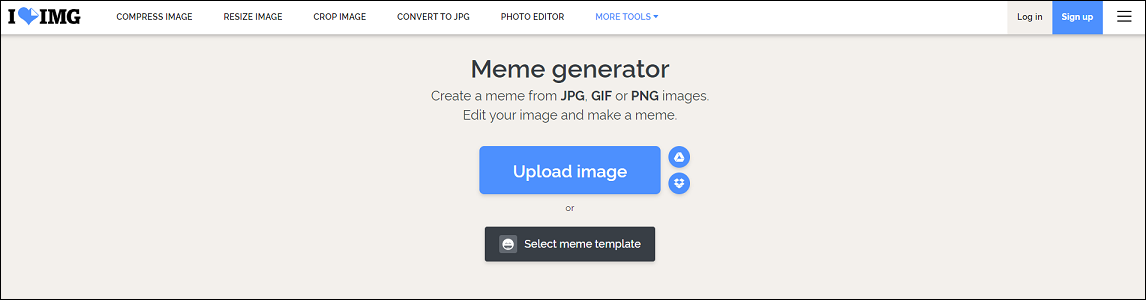
iLoveIMG is an online photo editor as well as a meme generator. As one of the best meme generators, it lets you make a meme from images in JPG, PNG, or GIF format and upload an image from your device, Google Drive or Dropbox. It also offers you various popular meme templates that you can use and edit.
Unlike Livememe, this meme generator not only allows you to change the position, size, color, font type of the text but also lets you add an image overlay to the meme.
Open the iLoveIMG website, choose Meme generator and select a meme template or upload an image to iLoveIMG.
Also read: 2 Simple Ways to Add GIF Overlay to Your Video and Image
This meme generator is web-based, so you can use it in any web browser. Meme Creator has millions of memes. It lets you browse memes by Top views and Newest. If you can’t find the meme you like, you can search for the desired memes by entering the keyword in the search bar.
When you find the image you like, you can add the text to it and change its text size and color. Later, you can save the final meme from this website without watermarks. There is no registration requirement!
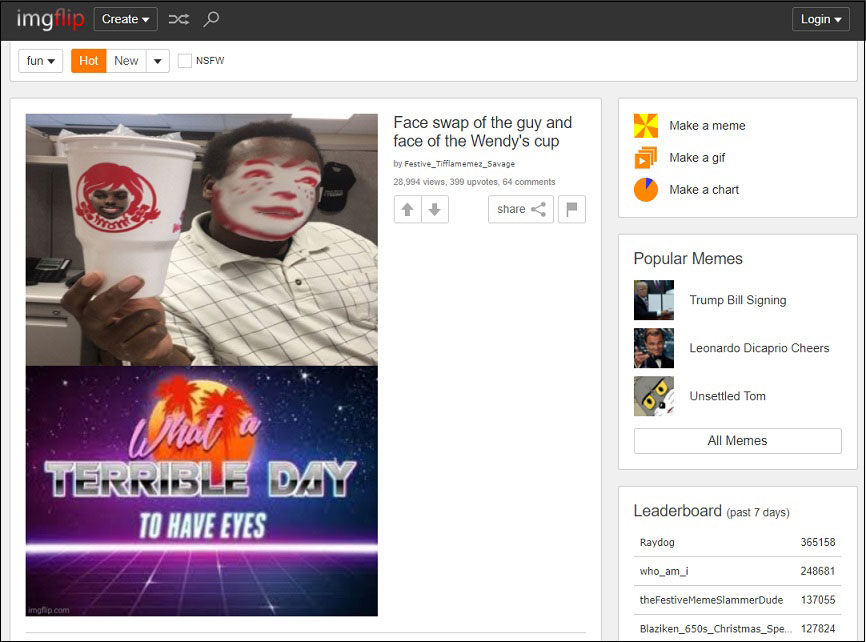
Imgflip is a useful online tool that can be used to make a meme, GIF, chart, and demotivational poster. Aside from making a meme, it provides you with a large collection of memes. These memes are divided into different categories: fun, politics, gaming, repost, cats, sports, and so on.
To customize your meme, this meme generator lets change the text color, size, font, and position, add transparent images to the meme, and draw on a meme. Imgflip is the best meme generator but it will put a watermark on your meme. If you want to make a meme without watermarks, you can pay for the Imgflip Pro, which costs $3.95/month.
On the Imgflip website, go to Create > Make a Meme, and select a meme template. Then add the caption, the image you want, and edit the meme. In the end, click on Generate Meme and you can download the created meme from Imgflip.
As its name says, Meme Generator is a meme maker that has plenty of images for meme creations. Like other meme generators, this one lets you use a meme template or upload an image to create a meme. The meme generator is very easy to use and only allows you to put text on a meme.
To create a meme on Meme Generator, simply click on Generate after accessing the website. Find an image you like or upload your image, then you can enter the desired text into the text boxes. Hit the Generate button and save the meme you create.
Another best meme generator is Meme Center. With a huge library of memes, it offers you two options for meme creations: Memebuilder and Quickmeme. The Memebuilder is a professional meme creator packed with many editing tools like brush tool, clone tool, oval tool, line tool, etc. The Quickmeme is a simple to use meme maker. With Quickmeme, you can create a meme in minutes. What’s more, Meme Center is available on Android and iOS.
Want to generate a meme quickly? Tap on Create and select the Quickmeme option on Meme Center. Double click on an image that you want to use and type the text you want to display on the meme. After that, click the red button (Save Meme) to save the meme.
Mematic is the best meme generator for Android and iOS. It’s free to use. With Mematic, you can create memes and demotivational posters with any image you like. You can share your meme creations with friends and post them to Facebook, Twitter, Pinterest, Reddit, Tumblr, and other social networks.
After installing Mematic on your phone, launch it and click on New Meme. Tap on Album to import a meme template and add the caption to it. After editing the meme template, then you can save the meme on your phone.
Related article: The Best 6 Alternatives to Mematic for PC to Make Memes!
Meme Generator Free is the best meme generator for Android. It offers more than 1,000 meme templates and hundreds of stickers. You can create memes with various templates and captions. It offers over 60 fonts to choose from. When creating memes, you are able to select your favorite meme font, and adjust the text color and size.
This meme generator app has a crop tool that lets you crop images to fit different formats. Meme Generator Free won’t watermark the memes and lets you share them on Facebook, Instagram, and Twitter.
If you want to create a meme in GIF format, here recommend a free meme generator for PC – MiniTool MovieMaker. It doesn’t offer meme templates but lets you import images in BMP, ICO, JPEG, JPG, PNG, and GIF to make a meme. Besides that, you can download free meme fonts from websites and use the font in your meme. To get free fonts, here’s a post: Where to Get Halloween Fonts Free & How to Use Them.
Features
Take the step-by-step guide to learn how to make a meme using MiniTool MovieMaker.
Step 1. Download MiniTool MovieMaker and install it on your PC.
Step 2. Launch the program and close the popup window to access the main user interface.
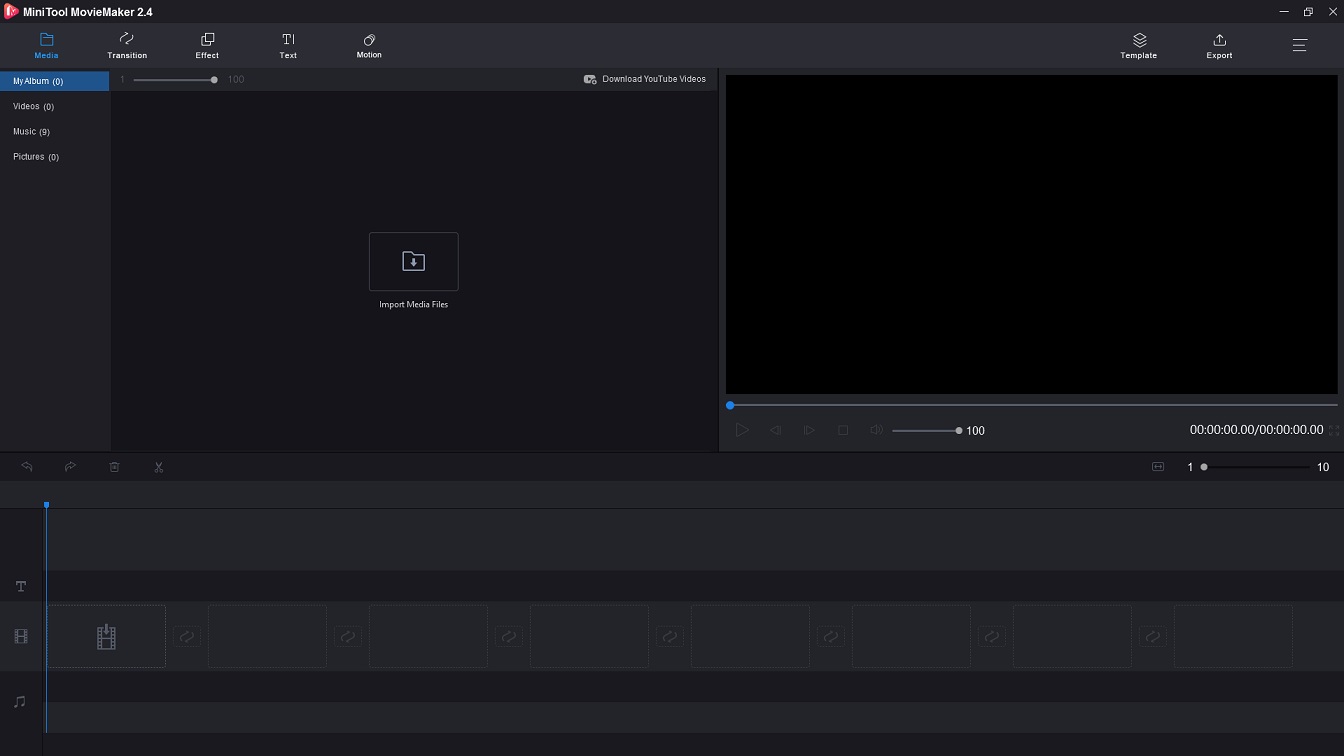
Step 3. Tap on Import Media Files to open File Explorer and choose the meme template you like. Click the Open button to import the file.
Step 4. Drag and drop the file to the timeline and you can edit it as you like.
Step 5. Click on Text and choose a caption from the Text library.
Step 6. Add the desired caption to the text track and enter the text you want. Then you can change the font, color, and size, and move the text to where you want to place it. Press on OK.
Step 7. Tap on Export. From the Export window, choose GIF as the output format, rename file, and change the save path.
Step 8. Click the Export button to export the meme.
Share the 10 best meme generators with all of you! Have a look!Click to tweet
Now, you know the 10 best free meme generators. Here are several websites to find meme templates.
This post introduces the 10 best meme generators for PC and mobile devices. All these meme generators are free of charge and most of them let you make a meme with no watermarks and registration requirements!
If you encounter any questions when using MiniTool MovieMaker, please contact us via [email protected] or leave a comment in the comment section.
What are the best meme generators for Android?
Here are some meme generators for Android: Mematic, Memedroid, Tumblr, Meme Creator, Meme Producer, and Meme Factory.
Where to find free memes?
To find free memes, you can try the following websites: GIPHY, Reddit, Imgur, Tenor, Gfycat, and Know your meme.
What is meme short for?
Meme is short for mimeme, which was coined by Richard Dawkins in The Selfish Gene.
What are the differences between meme and GIF?
A meme can be a GIF, video, and picture, while a GIF is a bitmap image format.
A meme is full of potential - for engagement, for thinking, for presenting, for learning. Share how YOU use memes by commenting on this week's CTLA blog post!